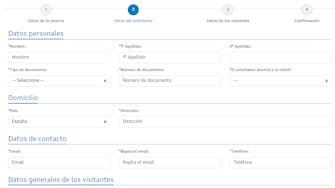Do you want to forget about managing tickets??
¡Book your stay in our Official Web and we'll take care of everything for FREE!!
To visit the Playa de las Catedrales,: it is necessary to request an access permit, since there are quotas for visits for some days and times.
Below we detail step by step the reservation process to be able to visit it:
Step 1 – Access the website of Playa de las Catedrales
We access the website of the Xunta de Galicia and click on Start Booking.
This will take us to the next step to make the reservation for the visit to the Playa de las Catedrales.
The reservation can be done since 30 days before the date of the visit (making it in advance is not possible).
Step 2 – Booking Data
On the first screen we must fill in the number of places we want to reserve, as well as the date on which we want to visit the Playa de las Catedrales. The calendar will help you see the available dates and if a reservation is essential*.
We can also select if we want or not a guided tour, in which case we must select at what time we want to do it.
We will fill in all the data, accept the conditions and risks and click on continue.
*Usually, access permission is always required at Easter and in the months of July, August and September. If you check the website months in advance of the visit day, it may indicate otherwise, but we recommend that you check it again 30 days before the visit.
Step 3 – Applicant details
The next screen will ask us for the applicant's details. Both the personal data and the contact data to send you the reservation code. It also requests some data about the origin of visitors.
We will fill in all the mandatory data and continue the reservation.
Step 4 – Visitors' data
The next step is to enter the data of all visitors: Full name, year of birth and identity document number (the latter is not necessary for those under 14 years of age).
We will fill in all the data again and confirm the reservation.
Step 5 – Confirmation
The reservation code and the option to download the access permit will appear on the screen. At the same time you will receive it by email to the address you have previously indicated.
The QR code that appears in that document is the one that you will have to show to access the beach.
Step 6 – Visit day
As we are the closest hotels to Playa de las Catedrales, if you have stayed with us you can leave your car in any of our car parks and walk to the beach through a wooden walkway over the cliffs.
To access the beach there is only one access point, going down some stairs. At the beginning of these stairs is where the staff that controls access is placed to scan the QR code sent in the reservation confirmation. You can show this code printed or on your mobile.